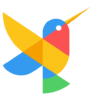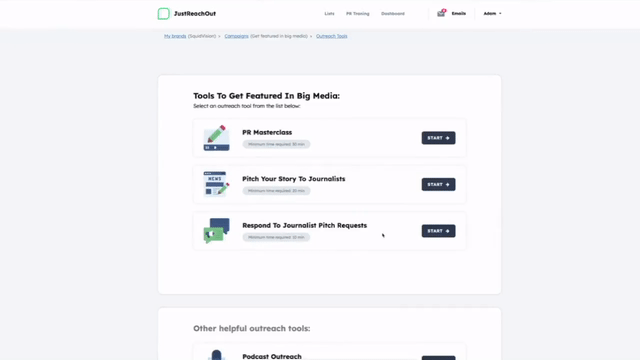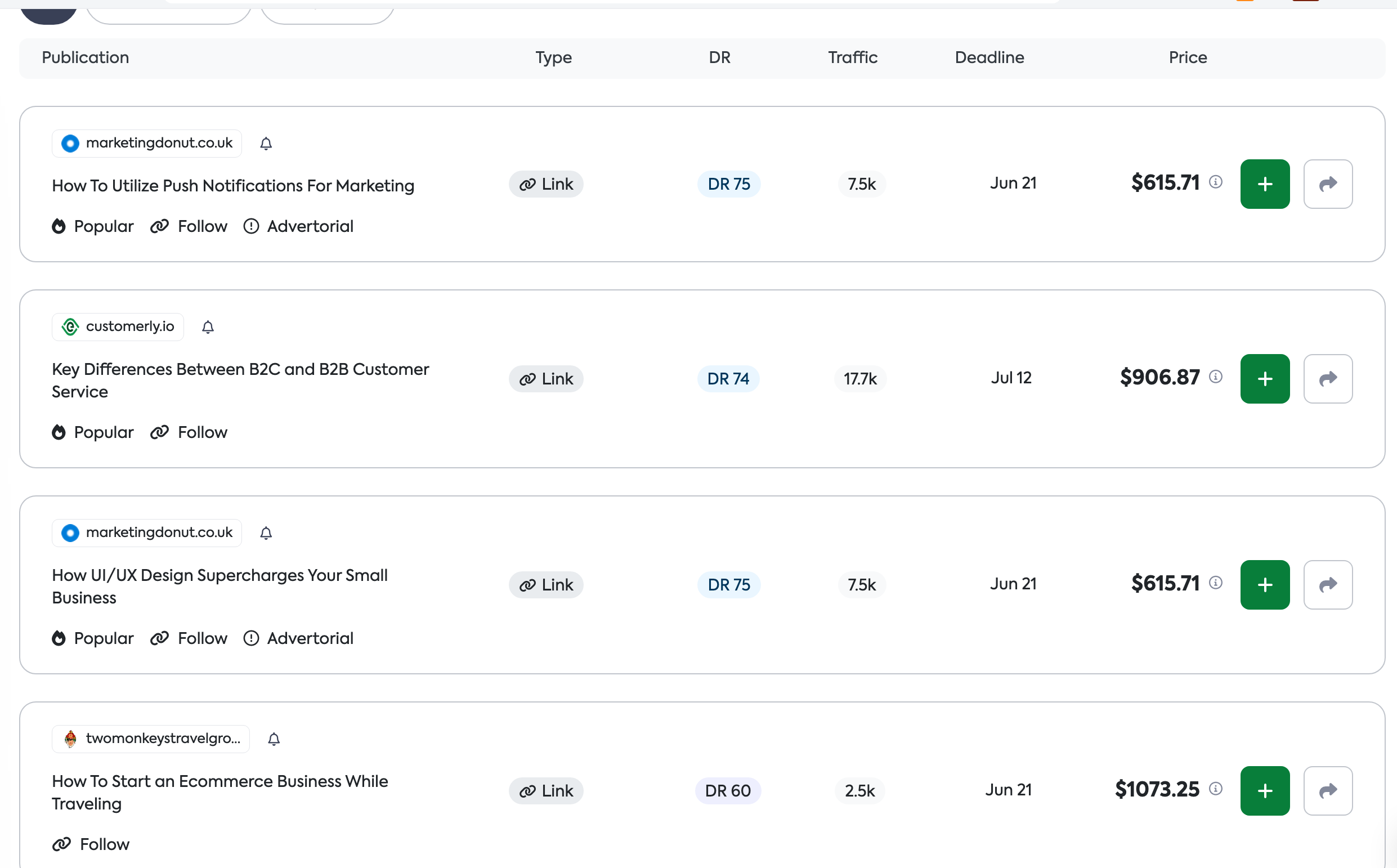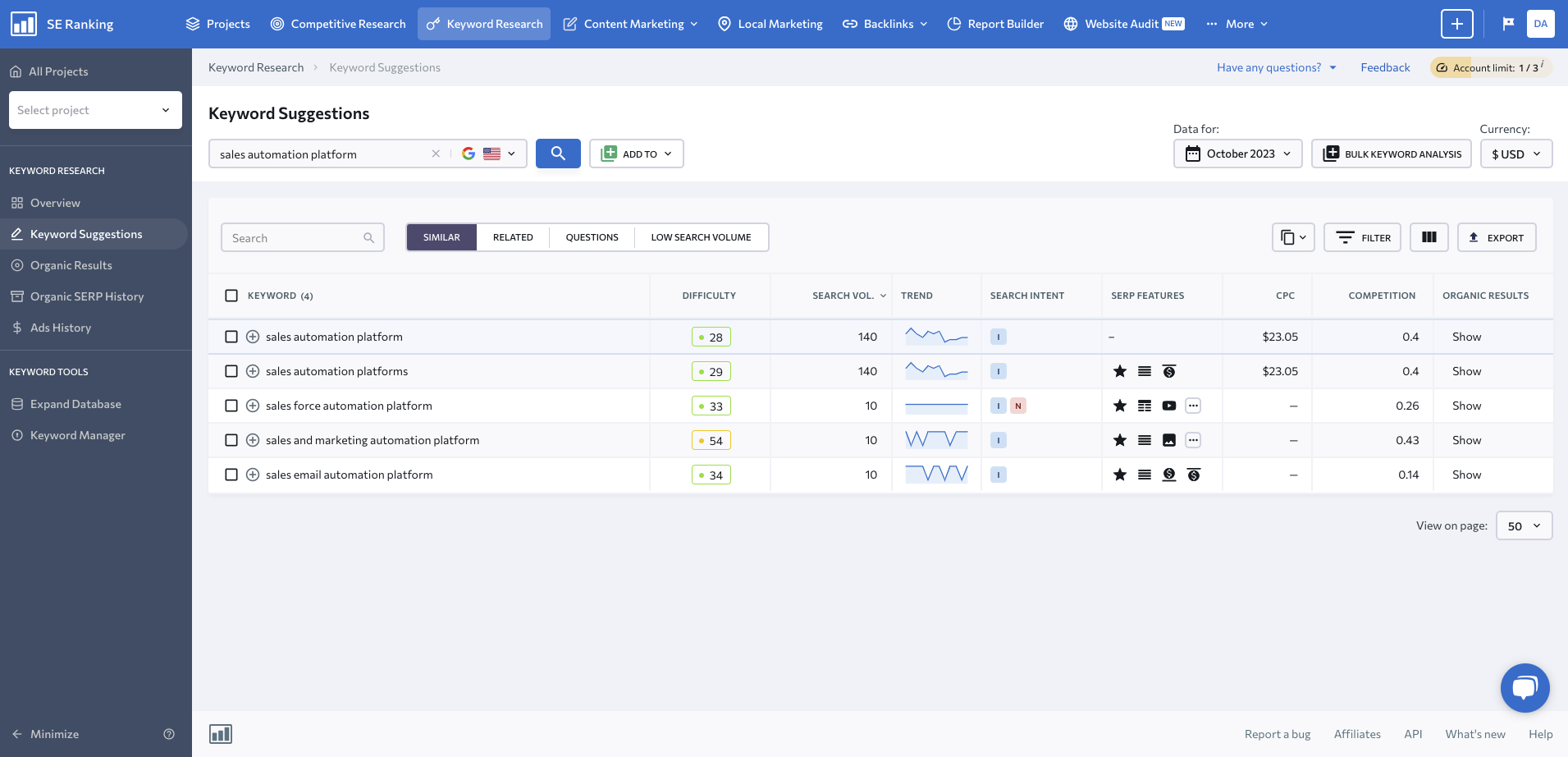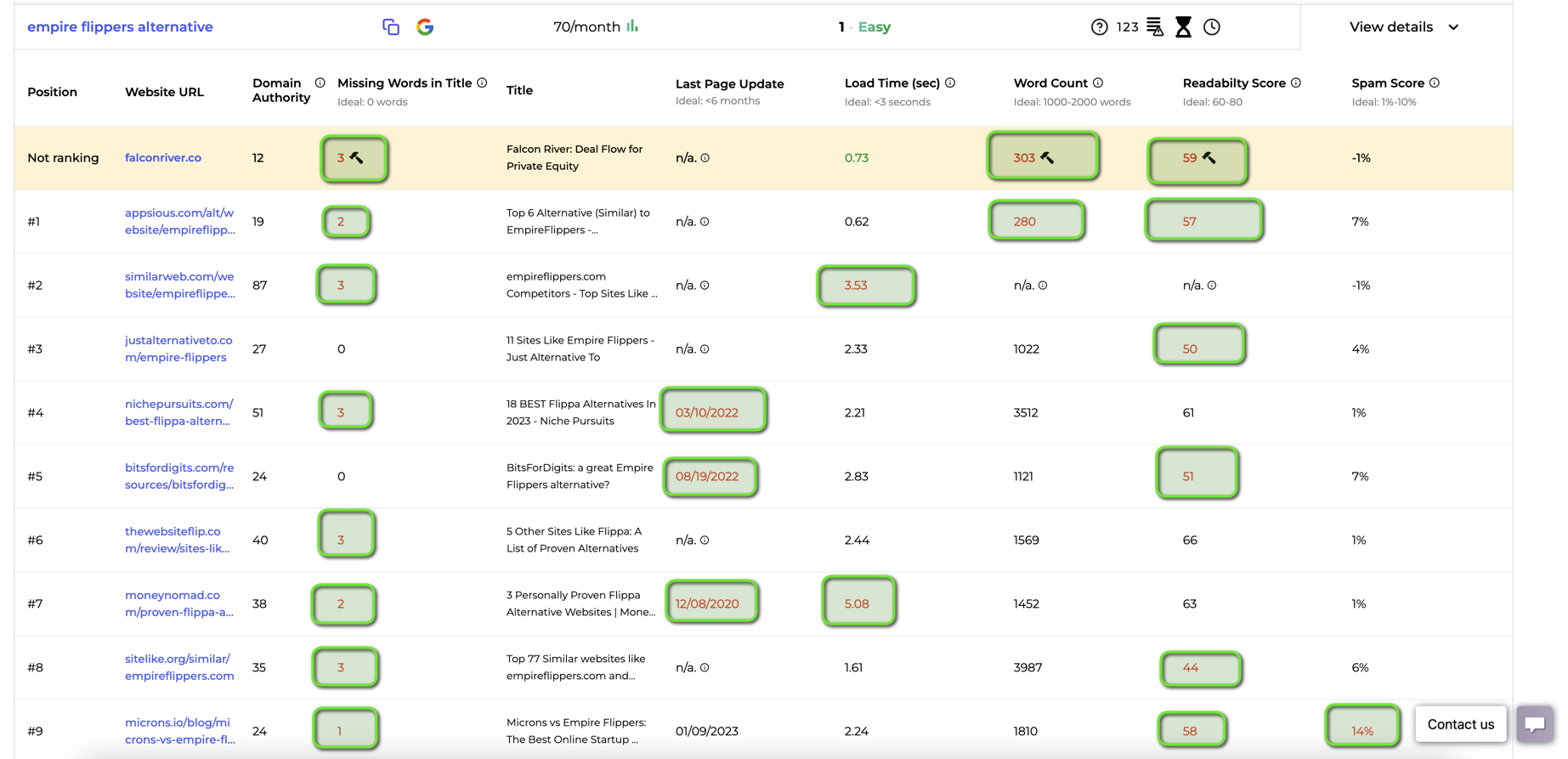When I was starting out in SEO, I spent way too much time in Google Analytics and Ahrefs. I would spend hours pouring over the data, trying to make conclusions before I even fully understood what I was looking for. What I realized was this: I needed to pose an actual question before I used an SEO tool.
For example: Which articles should I update to rank better?
Now that I know my question, I’ll take 2 minutes to open up Google Search Console and find my underperforming articles.
When you’re starting out in SEO you need a clear question and a simple tool that answers your question.
In this article, we’ve compiled a list of the simplest, easiest and most useful SEO tools for beginners. This is not just another listicle of articles, we had real entrepreneurs who have never done SEO sign up and use some of these tools just to see how they did, we used two main criteria to qualify the tools:
- how much value the tool delivered in first week
- how easy is it to use for a total newbie
The tools we picked cover everything from keyword research, competitor analysis, link building, to on-page SEO, and pretty much anything else you could need as a beginner.
Ready? Let’s jump in!
| Best Use Case | Biggest Downside | Pricing | G2 Rating | |
| JustReachOut (w/AI) | Finding and pitching journalists for PR, with AI pitch writer | Limited international search results | $147 – $497 per month | 4.6 stars |
| SearchEye (w/AI) | Earning links to rank better on Google, with AI topic match | Expensive to build a lot of links | Free – $999 per month | N/A |
| SE Ranking | Local SEO and SERP analysis | Issues with data | $65 – $259 per month | 4.8 stars |
| Exploding Topics | Uncovering trending topics to write about | High price point for beginners | $79 – $499 per month | N/A |
| Screaming Frog | Improving on-page SEO | Can be slow/resource-intensive | Free – $259 per year | 4.7 stars |
| Keywords Everywhere | Finding keyword opportunities for multiple platforms | Only available as browser extension | $1.25 – $80 per month | N/A |
| Ahrefs SEO Toolbar | Quickly obtaining SEO metrics for visited websites | Its best features require a paid subscription | Free – $499 per month | 4.5 stars |
| MozBar | Quickly accessing metrics on SERPs | Keyword difficulty only available with premium plan | Free – $599 per month | 4.3 stars |
| SEO Minion | Daily SEO tasks | Only available with Keywords Everywhere subscription | $5 – $80 per month | N/A |
| LinkAssistant | Sourcing quality link building opportunities | Software errors/load times | Free | 4.6 stars |
| TopicRanker (w/AI) | Finding easy to rank keywords based on SERP weaknesses with AI writing tools | Relatively new company | $19 – $129 per month | N/A |
JustReachOut
Pricing: $147 – $497 per month
What It’s For: Finding and pitching relevant journalists to land PR mentions
G2 Rating: 4.6/5 (8 reviews)
| Businesses Like JustReachOut For | Businesses Dislike JustReachOut For |
|
|
JustReachOut is an AI-powered outreach tool for landing press mentions for your business. Its database has more than 700k journalists in a variety of industries with verified contact information.
All you have to do is enter a keyword related to your industry and JustReachOut will return a list of relevant journalists.
JustReachOut also has a feature that surfaces broken links on sites within your industry. If you have a piece of content or can create a piece that fits into the link’s context, you can pitch it to be added to the article in the broken link’s place. This is a relatively simple link building strategy to boost your SEO and rankings.
What customers are saying:
“JustReachOut is the perfect platform for the DIY PR person who needs additional guidance. Dmitry and his team have a wealth of experience and do an excellent job of imparting their PR wisdom. I’m continually amazed at how the platform continues to evolve. This is way more than just a database of contacts.”
-Stephen J.
“Dmitry and his team are top-notch! They’ve gone above and beyond to help clarify how to best approach media outlets for our software company. We’ve been featured in Business.com, Forbes, Entrepreneur, and other media outlets. Plus, their software makes the job of finding our best sources super simple.”
-Chris B.
SearchEye
Pricing: Free – $999 per month
What It’s For: Earning links to rank better on Google
G2 Rating: N/A
SearchEye is another platform for PR outreach and link building. It’s designed to foster collaboration between publishers and brands.
SearchEye shows AI to scrape your website and figure out the topics you are an expert in. Based on this data the tool shows you a list of recommended publications based on your niche, which you can filter by domain rating, organic traffic, link price, and more.
What’s great about it is that the entire process is done for you. SearchEye creates the content for the link you’re trying to build and all you have to do is approve it.
It’s a great SEO tool for bloggers who don’t have much experience with link building as it automates your outreach while reducing the time/effort/resources you’d need to spend to acquire links on your own.
SE Ranking
Pricing: $65 – $259 per month
What It’s For: Local SEO, competitor analysis, and backlink building
G2 Rating: 4.8/5 (1308 reviews)
| Businesses Like SE Ranking For | Businesses Dislike SE Ranking For |
|
|
SE Ranking is a good all-around SEO tool with a number of use cases. It can be used for keyword research, competitor analysis, site audits, and more.
If you’re a beginner to keyword research, you can use SE Ranking to get keyword suggestions based on topics you’ve already written about and topics your competitors are covering that you may not have considered.
It also comes with a keyword rank tracker that analyzes the top 100 search results for any keyword and gives you information about the ranking domains.
Another useful feature is the backlink checker and backlink monitor. The backlink checker lets you look at competitors’ backlink profiles and figure out where they got those links. The backlink monitor helps you keep a good birdseye view of your backlink profile over time and manage new/lost backlinks.
What customers are saying:
“As a digital marketing agency owner, I needed a single source for website audits, keyword research projects, and weekly rankings for my clients. After trying several other sources, I found all that and SO much more with SE Ranking. Things I like: The customer service is faultless. The number of tools available in most SEO tools services is mind-boggling and all of them have a steep learning curve, but again, customer service is great when I’ve lost my way.”
– Kathy E.
“Tracking of client projects is very easy. We work with 25+ clients for who we track over 2.000 keywords. SE Ranking’s monitoring works great. The reports are easy to set up, so clients get a comprehensive overview of key stats every month.”
– Patrick R.
Exploding Topics
Pricing: $79 – $499 per month
What It’s For: Uncovering emerging trends to write content about
G2 Rating: N/A
Exploding Topics is an online tool that helps you figure out popular trends and topics before they take off so you can get ahead of the initial curve. It’s similar to Google Trends, but it serves information to you in a much more digestible way.
Exploding Topics is especially useful as a beginner when you don’t have much content on your site. If you can get ahead of emerging topics, products, and services, you have a chance at beating your competitors to the punch. If your content is one of the first pieces published on a given topic, you have a better shot of ranking.
To use it, just select a category that relates to your site’s niche, then Exploding Topics will give you a list of topics in that category that are emerging/trending.
Screaming Frog
Pricing: Free – $259/year
What It’s For: Identifying common SEO issues to improve on-page SEO
G2 Rating: 4.7/5 (93 reviews)
| Businesses Like Screaming Frog For | Businesses Dislike Screaming Frog For |
|
|
Screaming Frog is an SEO spider/website crawling tool that helps you identify SEO issues on your website. Think issues like broken links, duplicate content, redirect chains, and unoptimized page titles/meta descriptions.
Many SEO beginners might not be able to easily spot technical SEO errors and issues on their sites, so having a tool like Screaming Frog to point them out can be extremely useful.
You can download and crawl up to 500 URLs per website per day for free. This should be enough for most beginners, but if it isn’t, Screaming Frog’s paid plans are pretty budget friendly.
What customers are saying:
“Screaming Frog Services offers insights with lots of granularity and great suggestions to improve overall site health. They assess every URL in the crawl in great detail. They have also started evaluating some additional site elements, like structured data.”
– Verified G2 Reviewer
“The data it provides is thorough and accurate, making it a valuable asset to any SEO strategy. The ability to crawl large websites and quickly identify technical issues has saved me countless hours of manual work.”
– Phyllis M.
Keywords Everywhere
Pricing: $1.25 – $80 per month
What It’s For: Finding keyword opportunities for multiple platforms
G2 Rating: N/A
Keywords Everywhere is a browser extension that uses auto suggest to find keywords you can target on your website. The cool thing is that it doesn’t just suggest SEO target keywords for Google — it also works for finding keyword opportunities on Bing, YouTube, Amazon, and more.
This makes it particularly useful if your business relies on other platforms outside of Google search or if you’re running an e-commerce business, for example.
Another useful feature Keywords Everywhere offers is competitor analysis. You can use it to search up your competitors and figure out the top 5000 keywords they’re ranking for on their site. This can often lead to golden opportunities if you target those keywords on your own website.
Ahrefs SEO Toolbar
Pricing: Free – $449 per month
What It’s For: Quickly obtaining SEO and keyword metrics for website you visit
G2 Rating: 4.5/5 (530 reviews)
| Businesses Like Ahrefs For | Businesses Dislike Ahrefs For |
|
|
Ahrefs SEO Toolbar is a browser extension by Ahrefs. It comes with a decent amount of free features, including an on-page SEO report, outgoing links report with broken link checker, SERP positions, and more.
You can use it to find keyword ideas by simply searching for a topic in Google. It’ll then populate keywords related to that topic/SERP page. The on-page SEO reports it provides are relatively concise, with information about the content’s title and description, word count, subheader hierarchy, alt texts, sitemaps, and more.
While the toolbar itself is free, if you subscribe to a paid Ahrefs plan, the toolbar becomes even more useful with SEO and keyword metrics for every SERP and website you visit.
What customers are saying:
“Ahrefs is also very easy to use when compared to competitors like Semrush, Moz, and Similar Web. Plus they have a lot of tutorials on YouTube which are usually very easy to understand. I will recommend Ahrefs to SEO beginners and professionals who want to find quality backlinks to their websites.”
– Opeyemi O.
“I would strongly suggest Ahrefs for bloggers. It’s easy to find the relevant primary keywords along with the secondary and LSI keywords. Apart from that, it also comes with content gap features, which can help bloggers find informational gaps or missing subheadings in their blog.”
– Verified G2 Reviewer
MozBar
Pricing: Free – $599 per month
What It’s For: Quickly accessing metrics while viewing any SERP
G2 Rating: 4.3/5 (497 reviews)
| Businesses Like Moz For | Businesses Dislike Moz For |
|
|
MozBar is an all-in-one SEO Chrome extension by Moz. It gives you instant metrics when viewing any page or SERP — metrics like page authority, domain authority, and site/page spam score.
It’s a simple SERP analysis tool that’s overall pretty similar to Ahrefs SEO Toolbar. The free version provides basic information about different pages/SERPs, but to access more advanced features (like the keyword difficulty bar when searching for a keyword), you’ll have to be a paid Moz subscriber — and the plans can get pretty pricey.
What customers are saying:
“Moz Pro helps me the most with SEO research for my client’s competitors. It provides me with great reports to send my clients that are better than other platforms I’ve seen. Keyword tracking is beneficial to help me rank client websites.”
– Kara H.
“It’s a terrific combination of features that I find both more affordable and easier to use than competitors such as SemRush. This is especially the case when it comes to setting up keywords across different locations, and if you want to expand certain quotes (such as number of keywords or number of campaigns) without upgrading to the next major tier, they make it very easy for you to do that.”
– Logan J.
SEO Minion
Pricing: $5 – $80 per month
What It’s For: Daily SEO tasks
G2 Rating: N/A
SEO Minion is a tool by Keywords Everywhere that’s meant to help you with your daily SEO tasks.
It’s an all-in-one SEO browser extension available on Chrome, Firefox, and Edge browsers. It covers a bunch of SEO tasks, including: analyzing on-page SEO, checking URL redirects and broken links, scraping PAA results from Google, and more.
Its SERP Preview Tool lets you preview your website in Google search results for any given keyword so you can see what potential readers see. You can then make improvements to improve your clickthrough rate.
It’s important to mention that you can’t purchase a subscription for SEO Minion outright. Since it’s a part of Keywords Everywhere, you’ll need to have a Keywords Everywhere subscription to use it. It’s available with the Silver, Gold, and Platinum plans (but not the Bronze plan).
LinkAssistant
Pricing: Free
What It’s For: Sourcing quality link building opportunities
G2 Rating: 4.6/5 (536 reviews)
| Businesses Like SEO PowerSuite For | Businesses Dislike SEO PowerSuite For |
|
|
LinkAssistant is a part of SEO PowerSuite. It’s a free, downloadable link-building software that aims to help you automate your SEO outreach.
It used 10+ methods for finding relevant, quality link building opportunities for your site. You can also use it to actually find the right people and email addresses to pitch to, send personalized email campaigns in bulk, and track the backlinks you earn.
What customers are saying:
“As a marketing consultant and web developer, I was blown away by how Link Assistant boosted search engine ranking for my clients. It held my hand every step of the way, guiding me through quality backlink creation and page optimization. I’d recommend this tool to anyone who wants tangible SEO results.”
– Sacha B.
“This is an extremely powerful and complete set of SEO tools. And the blog is excellent: it helps get the most out of these tools with step by step methodology depending on your objectives. It connects with my other analytics tools. The price is very good compared to similar tools.”
– Agnes L.
TopicRanker
Pricing: $19 – $129 per month
What It’s For: Finding easy to rank keywords based on weak points in search results
TopicRanker uses AI-powered SERP analysis to suggest easy to rank keywords in your niche based on specific problems identified in competitors’ content in the SERPs.
Many SEO beginners make the same mistake — they target keywords based on arbitrary “difficulty scores.” They overlook the MOST IMPORTANT factor: whether there are any issues or weaknesses in the search results you can correct.
TopicRanker looks for weaknesses in the top 10 results such as:
- Low authority websites ranking
- Title mismatch — the keyword does not match the title
- Old, outdated content
- Thin content less than 800 words in length
- Slow mobile load score — takes more than 3 seconds to load
- Poor readability
- High domain spam score
TopicRanker only suggests keywords where one of these problems exist in the SERP. If you create a piece of content that improves upon these issues, you will have a decent shot at ranking in the top spots even if your site is new — using this method, we were able to rank the TopicRanker blog when it was brand new in just a week’s time.
As an added bonus, TopicRanker plans also come with a suite of AI-assisted writing tools to further simplify your content creation process, including:
- Title generator
- Content brief generator
- Article writer
- Meta description suggest tool
These tools can do a lot of the legwork if you work with writers. You can easily generate article briefs or rough drafts which you can then hand off to them to execute and refine.
What customers are saying:
“I am a private practice physical therapist, TopicRanker has been a game changer. In just one week I found two SERPs with weak spots, published two landing pages targeting these keywords and I am already ranking high on Google in just days and moving up!”
-Marissa St Germain, Dover Physical Therapist @ MagnifyPT
“TopicRanker is a helpful tool to help site owners focus on what’s important. It’s ideal for in-house marketers who don’t want the hassle of an expensive or complicated SEO analysis tool.”
–Joe Manna, Head of SEO & Content @ Nextiva
“Love TopicRanker! I’d recommend this for anyone creating SEO-optimized content. We rank #1 for a number of major keywords for us solely thanks to TopicRanker. I love that It focuses on the missteps other content creators make and points out the problems that other content has on their pages, so you can leverage those missed opportunities.”
– Kat Von Rohr, Head of Content @ SalesMessage
Final Thoughts
A successful SEO strategy has many moving parts, and it can be difficult to keep track of everything — especially as a beginner.
That’s why you shouldn’t hesitate to invest in SEO tools that can help you automate different aspects, from keyword research to technical auditing.
Here’s a quick recap of our favorite SEO tools for beginners:
- JustReachOut
- SearchEye
- SE Ranking
- Exploding Topics
- Screaming Frog
- Keywords Everywhere
- Ahrefs SEO Toolbar
- MozBar
- SEO Minion
- LinkAssistant
- TopicRanker
The first step of a successful SEO strategy is nailing your keyword research. We truly believe TopicRanker is the best keyword research tool that beginners can invest in.
Keyword tools like Ahrefs and KeywordTool.io focus primarily on search volume and keyword difficulty score. But if there aren’t any real issues in the SERP you can correct, the “difficulty metric” they provide is pretty much irrelevant if you want to rank.
Because TopicRanker analyzes the SERPs for weaknesses in competitor’s content, you don’t have to worry about misjudging whether or not you’ll be able to rank for a keyword.
Here’s a quick video showing how it works more in-depth: