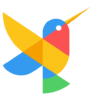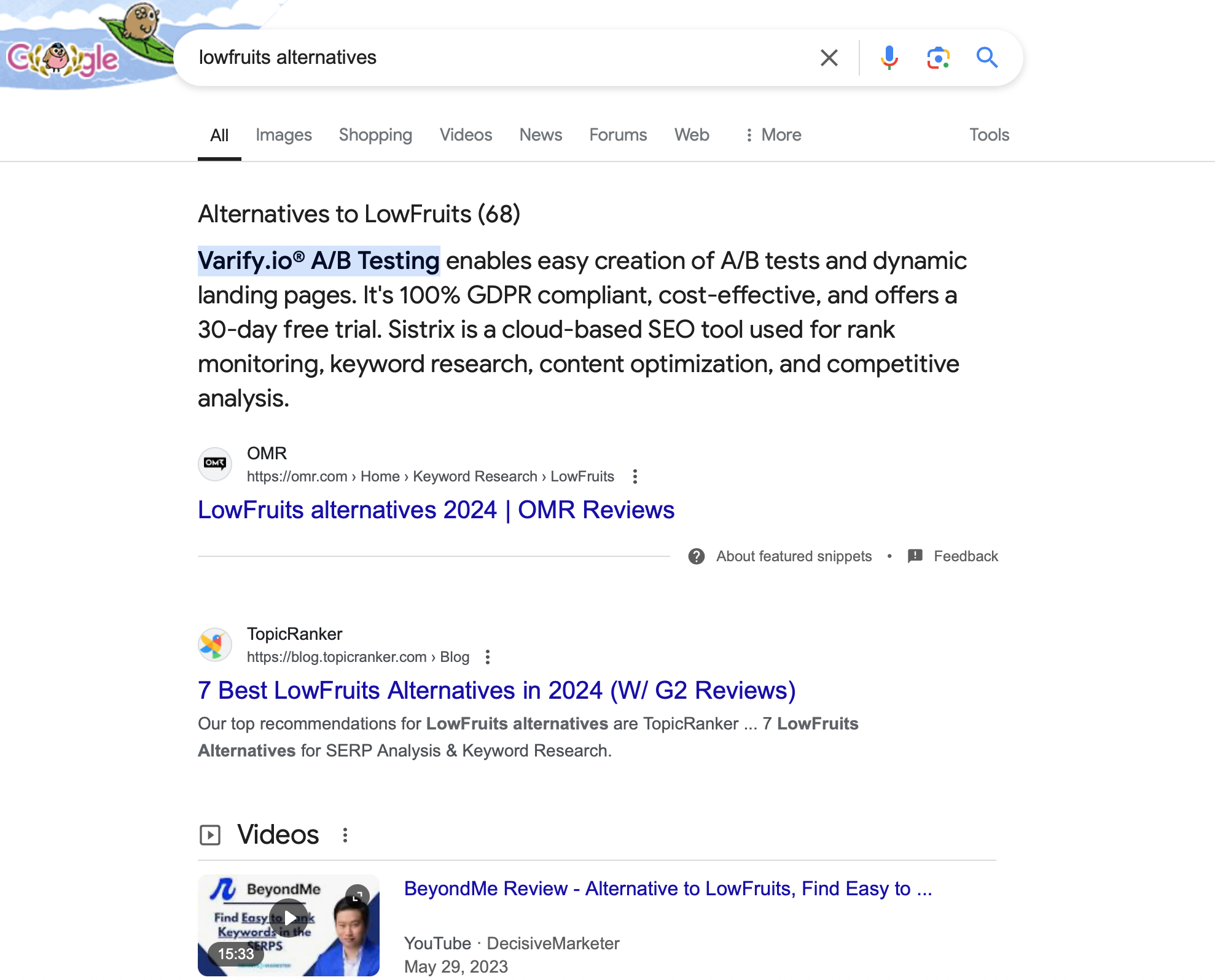Before you read any further let’s make sure we’re on the same page.
Here is a real life example of this in action:
On July 31, 2024 I published a blog post targeting the SERP: lowfruits alternative, the blog post was titled 7 Best LowFruits Alternatives in 2024 (w/ G2 Reviews)
The weak spots and content gaps I found on the SERP were the following:
- four out of top ten results on Google SERP were older than 6 months and outdated
- three out of top ten results did not match the search query
- two of the ten results had very thin content
I went to work capitalizing on these weak spots.
On August 1, 2024 we were ranking #1 on Google (not counting the snippet):
We did this by running SERP analysis for “lowfruit alternatives” and finding an actual weak spot on the search results for that keyword – the title of all the pages ranking in top 10 did not have the two main word “lowfruit alternatives. We also saw that most of the results were old and outdated.
We created a piece of content which addressed this weak spot which we identified during SERP analysis.
In this guide, we’ll go over how to conduct SERP analysis and the best tools to get the job done ranked by SEOs like yourself.
In a rush? Here’s the TL;DR version:
- SERP analysis involves analyzing competitors weak spots in the search results to determine your chance of ranking for a given keyword and whether you should target it.
- While SERP analysis can be a pretty manual process, certain tools can take most of the work out of it for you.
- Our top pick for a SERP analysis tool is TopicRanker.
- Other solid choices for SERP analysis tools include Mangools SERPChecker, SE Ranking, Serpstat, and Semrush.
| Best Use Case | Biggest Downside | Pricing | G2 Rating | |
| TopicRanker | Finding specific weaknesses in the SERP to target | New company that’s only ~1.5 years old | $9 – $129/month | N/A |
| Mangools SERPChecker | Comparing your site metrics to competitors | Users report data isn’t always reliable | Free | 4.6/5 |
| Ahrefs | Analyzing search intent/competitors’ content quality | Very expensive — not affordable for small businesses | $99 – $399/month | 4.5/5 |
| SE Ranking | Location-specific SERP analysis | Learning curve can be steep | $55 – $239/month | 4.8/5 |
| Serpstat | Organic and PPC competitor analysis | Doesn’t provide deep SERP analysis insights | $59 – $479/month | 4.6/5 |
| Semrush | Comprehensive keyword research and competitor analysis | Expensive and can be difficult to learn | $129.95 – $499.95/month | 4.5/5 |
SERP Analysis Explained: Why Is It Important?
A huge problem I see many SEOs make is targeting keywords because they had a low “difficulty score” on a keyword research tool and forgetting SERP analysis.
The problem with difficulty scores is that they’re largely arbitrary, and data can vary between tools, making it risky to trust any one of them as your single source of truth.
The reality is that keyword difficulty is only one piece of the puzzle when it comes to ranking content on search engines.
SERP analysis is far more powerful. SERP analysis involves analyzing the competitors on a SERP to gain an understanding of whether or not you can actually rank for a keyword.
In other words, when checking out a keyword, you need to look at your competitors’ domain authority and backlink profile and compare it to your own. Even more importantly, you need to look for specific problems and issues in their content that you could potentially capitalize on.
Any problems like outdated content, overly short content, poor readability, etc are all signs that the keyword is one you should go after.
On the other hand, if there are no weaknesses on the SERP, you’re likely not going to be able to rank for that keyword and should go back to the drawing board.
If you follow this qualification process, you can even rank brand new sites — just like how I was able to rank TopicRanker.com in just a week for the keyword “which keywords are best to target.”
Here’s that article for reference: Which Keywords Are Best To Target: How To & Why Guide
SERP analysis is also how I was able to scale and sell 3 other businesses with SEO. All that’s to say, it works and it’s very powerful. So it’s worth investing in a tool to help you automate and streamline the process.
Top SERP Analysis Tools to Try
TopicRanker
Pricing: $9 – $129/month
TopicRanker surfaces keyword opportunities for your site by analyzing the SERPs for specific problems in competitor’s content, like:
- Title mismatch: Page titles missing terms from the keyword
- Thin content: Articles with less than 1k words
- Slow loading: Sites that take more than 3 seconds to load
- Outdated content: Publish dates older than 6 months
- Poor readability: Content that’s above a 9th grade reading level
- Bad mobile UX: Poor performance, bad design, or lack of responsiveness
Basically, if any of these problems exist on a SERP, and you are able to improve on them in your content, you can increase your chance of ranking tenfold.
TopicRanker does a great job at surfacing relevant keywords for your site and pointing out ultra-specific problems that you can capitalize on in your own content to beat out the existing competition.
It will also identify keywords you already rank for and improvements you can make to the content.
In addition to SERP analysis, TopicRanker comes with a suite of AI writing tools to support you through the strategy phase into the actual content creation process. These tools include a title and content brief generator, meta description suggest tool, and an article writer.
| TopicRanker is Best For: Finding EASY to rank keywords based on specific problems in the search results you can target. |
Mangools SERPChecker
Pricing: Free
G2 Rating: 4.6/5 (65 reviews)
Here’s what we found after reviewing Mangools’ G2 reviews:
| Businesses Like Mangools For | Businesses Dislike Mangools For |
|
|
| Mangools SERPChecker is Best For: Keeping track of SERP competitor metrics and comparing your own site’s metrics for free. | |
SERPChecker is a SERP analysis tool by Mangools, a company that also has a handful of other helpful features for SEOs (KWFinder, LinkMiner, SiteProfiler, and SERPWatcher).
When you search for a keyword, SERPChecker returns the top 9 ranking results for that keyword. It shows you specific metrics about each results’ domain and page authority, Facebook shares, backlinks and referring domains, and a few other things.
You can also enter your URL to compare your metrics directly with competitors.
Overall, it’s decent — especially considering it’s a free tool — but it’s basically just a wall of numbers that may be difficult to action. It doesn’t suggest keywords for your site to target. It’s also important to note that it’s only for Google SERPs.
Ahrefs
Pricing: $99 – $399/month
G2 Rating: 4.5/5 (526 reviews)
Here’s what we found after reviewing Ahrefs’ G2 reviews:
| Businesses Like Ahrefs For | Businesses Dislike Ahrefs For |
|
|
| Ahrefs is Best For: Analyzing the search intent for a keyword and competitors’ SERP features/overall content quality. | |
Ahrefs is one of the top SEO tools in the industry. It has keyword research, ranking tracking, SERP analysis, and content execution features.
You can search for keywords in Ahrefs’ Keyword Explorer and it’ll return the estimated difficulty and traffic potential. The SERP overview section of the Keyword Explorer will provide you with a handful of other SERP analysis factors:
- Domain rating (DR)
- Backlinks
- Search intent
- Content quality
One cool thing about Ahrefs is that it allows you to filter results based on specific SERP features (like featured snippets and local packs). If you can better execute your competitors’ SERP features, you’ll have a better shot at ranking.
Ahrefs has pretty good SERP analysis, but it’s very expensive, so that’s something to consider if you’re working with a small budget.
SE Ranking
Pricing: $55 – $239/month
G2 Rating: 4.8/5 (1302 reviews)
Here’s what we found after reviewing SE Ranking’s G2 reviews:
| Businesses Like SE Ranking For | Businesses Dislike SE Ranking For |
|
|
| SE Ranking is Best For: Location-specific SERP analysis. | |
SE Ranking is a keyword research and SERP analysis tool that comes with a pretty broad feature set.
Its SERP tracker shows you real-time search results for keywords that are also location specific. Just input a keyword and it’ll show you what content is ranking in the top positions, who your competitors are and their website traffic, how strong their domains are, and what kind of page features are present in the SERP.
Another neat thing about SE Ranking is that it’ll suggest keywords for you to target based on both the topics your website covers and the topics your competitors are covering.
Serpstat
Pricing: $59 – $479/month
G2 Rating: 4.6/5 (459 reviews)
Here’s what we found after reviewing Serpstat’s G2 reviews:
| Businesses Like Serpstat For | Businesses Dislike Serpstat For |
|
|
| Serpstat is Best For: Organic and PPC competitor analysis combined with manual in-depth SERP analysis. | |
Serpstat is primarily a keyword research tool for both Google and Bing. It’s ideal for both organic and PPC marketing, with everything from backlink analysis, rank tracking, to competitor analysis.
Serpstat does also provide some basic SERP analysis features. When you input a keyword into its Keyword Selection tool, it’ll show you the top 100 ranking domains for that keyword. It’ll also provide you with information on each domain’s volume, CPC, social domains, and a few other metrics.
While Serpstat is fine for very basic SERP analysis, it doesn’t provide a lot of deep insight. You’ll still need to do a lot of the heavy lifting manually, which is why it’s one of the last tools on our list.
Semrush
Pricing: $129.95 – $499.95/month
G2 Rating: 4.5/5 (1999 reviews)
Here’s what we found after reviewing Semrush’s G2 reviews:
| Businesses Like Semrush For | Businesses Dislike Semrush For |
|
|
| Semrush is Best For: Comprehensive keyword research and competitor analysis for SEO, PPC, and social media. | |
Semrush is by far the most expensive tool on our list — but that’s because the tool is pretty advanced with a ton of different features.
As far as SERP analysis, Semrush will show you the top ranking pages when you search for a keyword with metrics about each (like DA and PA). It also has a gap analyzer which can help you find weaknesses in the search results for a specific keyword.
All that said, Semrush really excels more with competitor analysis than SERP analysis. Semrush makes it easy to compare your traffic and other metrics to competitors. And it’ll highlight opportunities for you to compete against them and gaps they may have overlooked in their strategy and content.
What to Look For in a SERP Analysis Tool
When looking at SERP analysis tools, ask these questions before making a decision on which to invest in:
- Does it provide basic competition metrics? Think things like competitor’s domain authority, ranking page authority, and number of backlinks. Accurate search volume data is also important so you can figure out if it even makes sense to target a particular keyword.
- Does it show you gaps in competitors’ content? A good SERP analysis tool should take the work out of things so that you don’t have to manually analyze the SERP for every keyword you want to target. You want a tool that shows you exactly where your competitors’ content is falling flat so you can capitalize on those weak points in your own content.
- How actionable are the gaps? Some tools provide more “actionable” gaps than others. For example, some tools provide data related to how many social shares a competitor gets — but this isn’t something you’re necessarily in control of. Smaller gaps that you can easily action are better. TopicRanker, for example, shows you gaps related to competitor content quality and optimizations that you can implement quickly.
- Does it come with additional SEO features? Rather than using multiple different tools for your content process, try to find a tool that already comes equipped with other features you need. TopicRanker can help you with keyword selection, SERP analysis, as well as the actual content creation phase using AI-powered writing tools.
Final Recommendations
Whatever you do, don’t rely on arbitrary “difficulty scores” when deciding on which keywords to target.
Actually analyzing the SERP is critical. If you don’t, you’re very likely to waste time and money creating content that has absolutely ZERO chance of ranking.
SERP analysis is how you separate the dud keywords from the hidden gems. But going through the entire process for each keyword manually can be a huge slog, so we recommend using SERP analysis tools to make things a bit easier.
To recap, here are our top contenders to consider:
- TopicRanker
- Mangools SERPChecker
- Ahrefs
- SE Ranking
- Serpstat
- Semrush
The important thing is that you have a reliable way of qualifying whether a keyword is one you can actually rank for.
We may be somewhat biased, but we honestly believe TopicRanker is the best tool for finding easy to rank keywords and pinpointing exact weaknesses that you can target to beat out SERP competitors.
Here’s a walkthrough of how it surfaces relevant keywords in your niche that you have a good shot at ranking for:

Dmitry is the founder of TopicRanker – a software tool to find problems & weaknesses on Google search results and discover keywords you can easily rank for with your website. Over the last 10 years, Dmitry has helped 300+ brands rank #1 on Google through PR and SEO. Dmitry used PR & SEO to grow a startup from 0 to 40 million views per month, and got acquired by Google in 2014. He translated his know-how into JustReachOut.io, a SaaS tool to get covered in press and build authority backlinks without PR firms; it’s been used by 5000+ content marketers to date and was acquired in 2020.